Be updated, subscribe to the OpenKM news
Stamping a document with OpenKM
 Written by Paco Ávila on February 17, 2014
Written by Paco Ávila on February 17, 2014
When we create a document, but we do not want to be used illegally, we use the watermark as a method of security of this information.
Its main objective is to safeguard the information it contains a document against users who do not have access.
Specifically, this technique involves inserting a message within a digital object; a group of bits containing information about the author or copyright owner of the digital object treaty.
The most representative stamping properties are:
- Robustness: resistance to changes produced by the common operations that will be exposed the files.
- The resistance to tampering
- The imperceptibility: a watermark is imperceptible, causing degradation in the archives, where it has been inserted, is very difficult to appreciate
- The viability of the system
- The low probability of error
The stamping in OpenKM
OpenKM allows stamping documents by watermark. Its main task is to protect the information from possible unauthorized modification. We will see how this process takes place in our document management system:
Select a document (convertible to PDF or PDF) in taxonomy view, then click the stamp iconStamp. A popup will appear.
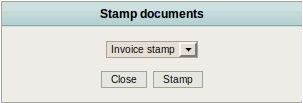
Several stamp types can be assigned in administration view to each user. A user must select one of the available stamps he’s got and execute it. After some time, a new PDF file will be generated ( or new version PDF file in case the selected stamped file was a PDF )
Management and administration of “stamping”
In the administration, the stamps can be managed. You can create text or image based stamps.
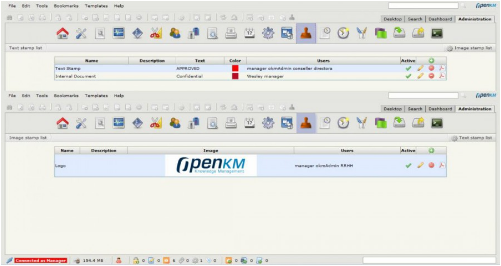
You can add new stamps or edit existing ones.
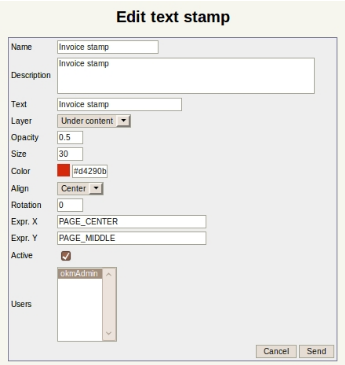
It is the same procedure for editing an image:
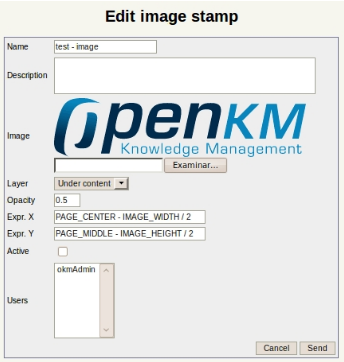
Finally, using the test icon Pdf you can generate a test file:
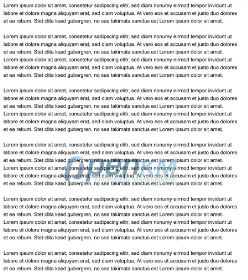
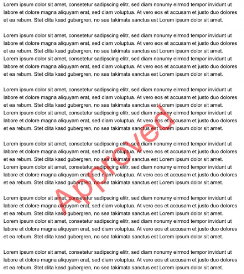
For more information, please have a look on the following video.
Contact us
General inquiries
Email:
-
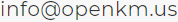
North America Headquarters:
- 5401 S. Kirkman Road. Suite 310, Orlando, FL 32819
Phone:
- +1 646 206 6071 (USA)
- +44 208 638 8114 (UK)
Headquarters:
- c/ Bunyola 13, 07004 Palma de Mallorca, Balearic Islands, Spain
- Phone:
- +34 605 074 544 (Spain)
North America: Please call +1 646 206 6071.
Office Hours:
Monday - Friday: 08:00 am - 17:00 pm EST for immediate assistance. Currently, it is Saturday 03:55 am in New York, USA.
Europe Spain: Please call +34 605 074 544.
Office Hours:
Monday - Friday: 09:00 am - 14:00 pm, 16:00 pm- 19:00 pm CET for immediate assistance. Currently, it is Saturday 09:55 am in Palma de Mallorca, Spain.
OpenKM worldwide:
- Brazil: https://www.openkm.com.br
- Ecuador: https://www.openkm.ec
- France: https://www.openkm.fr
- Germany: https://www.openkm.de
- Greece: https://www.openkm.gr
- Hungary: https://www.openkm.hu
- Indonesia: https://www.openkm.id
- Italy: https://www.openkm.it
- Malaysia: https://www.openkm.my
- México: https://www.openkm-mexico.com
- Middle East: https://www.openkm.me
- North Africa: https://www.openkm.me
- North America: https://www.openkm.us
- Paraguay: https://www.openkm.com.py
- Poland: https://www.openkm.pl
- Portugal: https://www.openkm.pt
- Romania: https://www.openkm.ro
- Serbia: https://www.openkm.rs
- Spain: https://www.openkm.com