Be updated, subscribe to the OpenKM news
Secure communications

Written by Ana Canteli on February 13, 2023
Secure connections are communications in which information exchanged between two or more parties is protected against unauthorized access and/or manipulation during transmission. This is achieved through cryptography and other computer security techniques, such as user authentication and data integrity verification. The aim is to ensure the information's privacy, confidentiality, and integrity.
Security techniques for secure communications
There are many computer security techniques, including:
- Data encryption: to protect the privacy and integrity of information when transmitting it.
Cryptography is a technique to protect the privacy and integrity of information during transmission. Cryptography uses mathematical techniques to encrypt (encode) information so that only authorized persons can decrypt (decrypt) it and read it. This way, unauthorized third parties are prevented from accessing, manipulating, or viewing the information. In addition, cryptographic techniques can also be used to ensure that the information has not been altered during transmission. In short, cryptography enhances the security of communications by protecting the privacy and integrity of information.
- User authentication: to verify a user's identity before allowing access to a system or sensitive information.
User authentication is a process of verifying a user's identity before allowing access to a system or confidential information. Authentication may include verification of credentials, such as a username and password, or verification of additional factors, such as location, fingerprint, or facial recognition.
The purpose of user authentication is to ensure that only authorized users have access to systems and confidential information, which helps to protect privacy and data integrity. Authentication also helps prevent unauthorized access to systems and information, which can be detrimental to a company or individual.
There are several user authentication methods, including password-based authentication, two-factor authentication, and biometric authentication. The selection of an authentication method depends on the specific security requirements of an organization or system.
There are several methods of user authentication, including:
- Password-based authentication: the user enters a username and password to access a system or sensitive information.
- Two-factor authentication (2FA): in addition to entering a username and password, the user must also provide a second authentication factor, such as a code sent to their phone or a fingerprint.
- Biometric authentication: authentication based on biometric features, such as fingerprint, facial recognition, or iris recognition.
- Token authentication: a token or physical device is used to authenticate the user, such as a security token or a security device such as Google Authenticator.
- Authentication by email or SMS: a security code is sent to the user's email or phone to authenticate the identity.
These are just a few examples of user authentication methods. The choice of the appropriate authentication method depends on the security requirements of the company or system in question. OpenKM's document management software offers password-based authentication as standard, 2FA authentication, and is successfully implemented in all other alternatives.
No single form of authentication is the most secure in all cases, as security depends on some factors, including the nature of the information being protected and the way it is used.
However, two-factor authentication (2FA) is generally considered more secure than password-based authentication, as it adds a second verification factor. Biometric authentication is also considered very secure, as each individual's biometric characteristics are unique. Token authentication and email or SMS authentication may be suitable for certain cases but may be more prone to compromise than two-factor authentication and biometric authentication.
- Access control: to restrict access to systems and confidential information to authorized users.
Access control and user authentication are different concepts, although they are related. Authentication is a step before access control, as the user's identity is verified before the user can access resources. Access control refers to the management of permissions and restrictions applied to users to access specific resources, such as systems, applications, or data. On the other hand, user authentication is the process of verifying a user's identity to ensure that he/she is who he/she claims to be before allowing access to protected resources.
- Software patches and updates serve to correct security vulnerabilities and prevent attacks. These can contribute to secure communication in many ways.
- Address vulnerabilities: Updates often include patches to fix known security vulnerabilities, which could allow attackers to access or interfere with communication.
- Improve encryption: Updates can improve the encryption of transmitted information, increasing the communication's security.
- Fix security bugs: Sometimes, updates can fix bugs in the software that can be exploited by attackers to access sensitive information.
- Provide new security features: New software releases may include enhanced security features such as two-factor authentication, intrusion detection and malware execution prevention.
- Backup and disaster recovery: To protect important information and recover it in the event of a system failure, backup, and disaster recovery can contribute to secure communication in several ways:
- Protection of information: Backups allow data and information to be recovered in the event of data loss or corruption, which is essential to ensure the continuity of operations and the security of transmitted information.
- Disruption prevention: A disaster recovery plan enables rapid resumption of operations and ensures continuity of communication during an interruption due to a natural disaster, system failure, or cyber-attack.
- Protection against malware: Backups can be used to restore systems and data to a state prior to malware infection, enabling rapid recovery from a cyber attack.
- Improved security: By maintaining regular backups and having a disaster recovery plan in place, comprehensive information and communication security can be improved by reducing the risk of information loss and ensuring the continuity of operations.
- Cloud security: to protect information stored in the cloud from potential attacks and vulnerabilities.
- Data integrity verification: is a process used to detect and prevent errors or unauthorized alterations to data stored or transmitted in a computer system. This is achieved through integrity verification algorithms that generate a unique summary or 'fingerprint' of the data and compare this fingerprint with a previous or known version to determine whether the data has been altered.
Data integrity verification is important to ensure the integrity and confidentiality of information, especially in high-security environments and critical applications. For example, it can be used to ensure that data transmitted over a network is not modified or altered during transmission or to detect and prevent data transmission errors in a file system.
There are several data integrity verification techniques, including:
- Hash cryptography: This technique uses a cryptographic hash function to generate a unique data summary. The digest is compared to a previous or known version to determine if the data has been altered. Hash cryptography is an encryption technique used to generate a unique data fingerprint. The fingerprint, also known as a "cryptographic digest" or "hash," is a numeric value generated from the original data using a cryptographic hash function. The cryptographic hash function is a mathematical function that takes the input data and processes it to produce a unique fingerprint of a fixed size. The fingerprint is unique and cannot be used to reconstruct the original data, but it can be compared to a previous or known version to determine if the data has been altered. Hash cryptography is used in many aspects of computer security, including data integrity verification, user authentication, digital signature, and online identity theft protection. It is also used in the SSL/TLS security protocol to ensure the integrity of data transmitted over a network.
- Digital signature: This technique uses a private key to sign data and a public key to verify the signature. The digital signature makes it possible to determine whether the data has been altered and provides a way to verify the authenticity of the data.
- Symmetric cryptography: This technique uses a shared secret key to encrypt the data and ensure its integrity during transmission.
- Error detection algorithms: These algorithms detect errors in the data by using an error detection code or parity, which is used to detect unauthorized changes to the data. Error detection algorithms are techniques used to detect errors in data during transmission or storage. They add an error detection code to the original data before transmission or storage. This error detection code is used to detect unauthorized changes to the data during transmission or storage. There are two common types of error detection algorithms: parity codes and block error detection codes. A parity code is an error detection algorithm that adds bits to each block of data to indicate whether the number of bits 1 in the block is odd or even. If an error occurs in transit, the parity code will indicate whether the number of bit 1's has changed. A block error detection code is a more complex algorithm that divides the data into blocks and adds additional codes to each block to detect errors. These codes are used to verify the integrity of the data at the end of the transmission and to correct errors if they occur. In summary, error detection algorithms are an effective technique for ensuring data integrity during transmission and storage. These algorithms work by adding an error detection code to the original data and verifying its integrity at the other end or at the time of retrieval.
In summary, the choice of integrity verification technique depends on the specific security requirements and the nature of the data being protected. It is important to assess the risks and choose the technique that best suits the specific security needs.
These are only some of the most common computer security techniques. The selection of security techniques depends on the organization's or system's security requirements.
Secure communications requirements
The security requirements of an enterprise may vary depending on several factors, such as the industry, size, structure, technology, and data with which it operates. However, some of the most common security requirements for an organization include the following:
- Protection of confidential data: ensuring that sensitive information, such as customer information, financial information, and sensitive data, is protected from unauthorized access.
- Controlled access: restrict access to confidential information and systems to authorized users.
- Virus and malware protection: Install and maintain up-to-date anti-malware and anti-spam software to protect the system and data against potential attacks.
- Security policies: Establish clear security policies and distribute them to employees to ensure everyone understands the necessary security measures.
- Security training: train employees on security requirements and how to protect confidential information; OpenKM, through the OpenKM Academy e-learning platform, provides the best training differentiated by user profiles.
Thanks to the Spanish government's Acelera Pyme program, financed with EU Next Generation funds, any SME or self-employed person in Spain can opt for these advanced secure communications services, subsidized with up to €6000 per entity. Please, contact us if you are interested in finding out how to apply for the Digital Voucher. OpenKM is a digitizing agent of the Digital Kit program.
Contact us
General inquiries
Email:
-
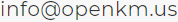
North America Headquarters:
- 5401 S. Kirkman Road. Suite 310, Orlando, FL 32819
Phone:
- +1 646 206 6071 (USA)
- +44 208 638 8114 (UK)
Headquarters:
- c/ Bunyola 13, 07004 Palma de Mallorca, Balearic Islands, Spain
- Phone:
- +34 605 074 544 (Spain)
North America: Please call +1 646 206 6071.
Office Hours:
Monday - Friday: 08:00 am - 17:00 pm EST for immediate assistance. Currently, it is Sunday 20:19 pm in New York, USA.
Europe Spain: Please call +34 605 074 544.
Office Hours:
Monday - Friday: 09:00 am - 14:00 pm, 16:00 pm- 19:00 pm CET for immediate assistance. Currently, it is Monday 02:19 am in Palma de Mallorca, Spain.
OpenKM worldwide:
- Brazil: https://www.openkm.com.br
- Ecuador: https://www.openkm.ec
- France: https://www.openkm.fr
- Germany: https://www.openkm.de
- Greece: https://www.openkm.gr
- Hungary: https://www.openkm.hu
- Indonesia: https://www.openkm.id
- Italy: https://www.openkm.it
- Malaysia: https://www.openkm.my
- México: https://www.openkm-mexico.com
- Middle East: https://www.openkm.me
- North Africa: https://www.openkm.me
- North America: https://www.openkm.us
- Paraguay: https://www.openkm.com.py
- Poland: https://www.openkm.pl
- Portugal: https://www.openkm.pt
- Romania: https://www.openkm.ro
- Serbia: https://www.openkm.rs
- Spain: https://www.openkm.com