Be updated, subscribe to the OpenKM news
How to Integrate OpenKM with Your Content Management Webshop

Written by Ana Canteli on June 07, 2024
In today's digital age, efficient content management is crucial to the success of any online store. A proper document management system (DMS) not only facilitates document storage and retrieval, but also improves operational efficiency and user experience. OpenKM is a document management solution that can significantly optimize the content management of your online store. In this article, we'll explain how to integrate OpenKM with your webshop and the benefits this integration can bring.
Why is OpenKM Ideal for Document Management in an Online Store?
OpenKM is an open-source document management system that provides a robust and flexible platform for efficiently storing, managing, and retrieving documents. Here are a few reasons why OpenKM is ideal for an online store:
- Organization and Accessibility: OpenKM allows a structured organization of documents through a hierarchy of folders and subfolders. This facilitates quick accessibility and retrieval of documents such as cover images, content files, author photos, sample pages, and EPUB files.
- Integration with Other Systems: OpenKM can be easily integrated with other systems using its RESTful API. This allows for seamless communication between OpenKM and your online store platform, ensuring that all content is always up-to-date and accessible.
- Security and Access Control: OpenKM offers robust security and access control features. You can define specific permissions for different users and groups, ensuring that only authorized people can access or modify certain documents.
- Process Automation: With OpenKM, you can automate repetitive tasks such as document classification, tagging, and notification of updates, which improves the operational efficiency of your online store.
Steps to Integrate OpenKM with your Webshop
Integrating OpenKM with your online store may seem like a challenging task, but with proper planning and following these steps, you can achieve a smooth integration:
1. Organize Content in OpenKM
Before integrating OpenKM with your online store, it is essential to organize the content efficiently. Create a clear and well-defined directory structure in OpenKM to store different types of documents. For example:

Make sure to tag each file with relevant metadata such as ISBN, author name, title, etc. This will make it easier to find and retrieve documents.
2. Configure OpenKM Web Services
OpenKM provides a RESTful API that allows interaction with stored documents. Make sure OpenKM web services are enabled on your server.
3. Link your Webshop to OpenKM
To link your online store with OpenKM, you can follow two approaches:
API Integration: Develop a backend service in your online store that interacts with the OpenKM API to obtain the necessary files. When a product is displayed, this service can retrieve the cover image, content file, etc., from OpenKM based on the metadata (e.g., ISBN).
Example Workflow
1. Loading and Labeling:
- Upload cover images, content files, author photos, sample pages, and EPUB files to OpenKM.
- Tag each file with relevant metadata (e.g., ISBN, title, author) within OpenKM.
2. Requesting Metadata in the Online Store:
- When a user browses a book in your online store, the store queries the Onix Edit metadata for that book.
3. Content Retrieval from OpenKM:
- Using the retrieved metadata, the store makes a request to the OpenKM API to obtain the corresponding cover image, content file, author photo, sample pages, and EPUB file.
- Example of an API request to OpenKM:
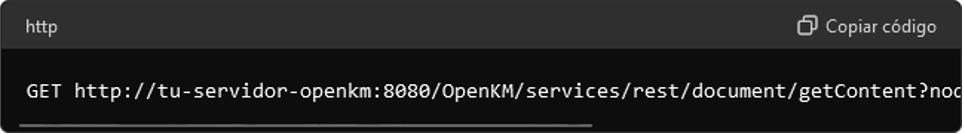
- Displays the recovered content in the online store.
Technical Considerations
- API Authentication: Ensure secure authentication when your online store interacts with the OpenKM API.
- Caching: Implement caching mechanisms in your online store to reduce the number of requests to OpenKM and improve performance.
- Error Handling: Properly audit errors.
Integrating OpenKM with your online store for content management can significantly improve operational efficiency and user experience. By organizing content properly, setting up web services, and linking your online store with OpenKM, you can ensure that all necessary documents are always accessible and up-to-date.
Are you ready to take your online store's content management to the next level? Contact us today to learn more about how OpenKM can
Optimize your document management and transform your users' experience. We're here to help you every step of the way.
Contact us
General inquiries
Email:
-
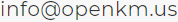
North America Headquarters:
- 5401 S. Kirkman Road. Suite 310, Orlando, FL 32819
Phone:
- +1 646 206 6071 (USA)
- +44 208 638 8114 (UK)
Headquarters:
- c/ Bunyola 13, 07004 Palma de Mallorca, Balearic Islands, Spain
- Phone:
- +34 605 074 544 (Spain)
North America: Please call +1 646 206 6071.
Office Hours:
Monday - Friday: 08:00 am - 17:00 pm EST for immediate assistance. Currently, it is Friday 06:30 am in New York, USA.
Europe Spain: Please call +34 605 074 544.
Office Hours:
Monday - Friday: 09:00 am - 14:00 pm, 16:00 pm- 19:00 pm CET for immediate assistance. Currently, it is Friday 12:30 pm in Palma de Mallorca, Spain.
OpenKM worldwide:
- Brazil: https://www.openkm.com.br
- Ecuador: https://www.openkm.ec
- France: https://www.openkm.fr
- Germany: https://www.openkm.de
- Greece: https://www.openkm.gr
- Hungary: https://www.openkm.hu
- Indonesia: https://www.openkm.id
- Italy: https://www.openkm.it
- Malaysia: https://www.openkm.my
- México: https://www.openkm-mexico.com
- Middle East: https://www.openkm.me
- North Africa: https://www.openkm.me
- North America: https://www.openkm.us
- Paraguay: https://www.openkm.com.py
- Poland: https://www.openkm.pl
- Portugal: https://www.openkm.pt
- Romania: https://www.openkm.ro
- Serbia: https://www.openkm.rs
- Spain: https://www.openkm.com