Be updated, subscribe to the OpenKM news
How to collaborate with external users - extended document management

Written by Ana Canteli on November 12, 2021
The current situation has made document management a pressing need, especially in its remote version. This context requires companies, especially small and medium-sized ones, to make a conscious effort in file digitization solutions. It is vital to provide online access to both customers’ and employees’ information to carry out their daily tasks. But the digitization of paper documents is only one of the projects that organizations must tackle to implement a consistent electronic document management system in the entity.
In this sense, OpenKM’s document management software includes an extensive catalog of applications, covering all the use cases that an organization may incur when managing and administering its information.
In this article, we will talk about the functionalities that facilitate collaboration with external users.
Standard functionalities
Download tokens
Another of the OpenKM functionalities that greatly facilitate the relationship of the internal users of the document manager with third parties, whether they are clients, suppliers, or interest groups, is the possibility of sharing content stored in the system while auditing all related events. If external users cannot log into the system, the OpenKM user will generate a download token that will be shared with the beneficiary. This can download the file, while the system creates an audit trail that collects data such as the creator of the link, the linked file, the exact date of creation, whether the link is used or not, and the token’s expiration date between other data.
Share the preview
If extracting content from document management software is not feasible; Sharing the file preview can be an alternative to facilitating secure access to documentation stored in document management software. In addition, any of the solutions mentioned here can be part of more sophisticated approaches—for example, the application of automatisms that automatically implement complex business processes. Wich includes the use of these comprehensive document management tools.
To attach
Thanks to the integration of OpenKM with the Microsoft Office suite, users can interact with the document management software from the official application that they usually use to work. One of them is usually the Outlook messaging client. In it, users can enjoy the OpenKM Addin for Outlook, which will allow them to send communications to their collaborators. They can attach files hosted in the document manager.
Modules
The modules are the product of tailor-made developments conceived as complete solutions for specific use cases.
Electronic Document Exchange
It is an OpenKM module that extends the utility of the document management system to facilitate close collaboration with third parties, usually clients. It is integrated with the primary instance, but EDX users have access to selected workspaces and functionalities and their repository part. In addition, the management of these users is carried out from the module itself, so it does not affect the licensing of the primary instance.
Transmittal
In all these cases, the need arises to create a safe and efficient communication channel in which Transmittal is emerging as the ideal solution. It is a new custom OpenKM module conceived to guarantee the controlled distribution of documents among collaborators, such as other companies in the group or directly other organizations with which our company collaborates on a specific project. Thanks to the Transmittal module, we can ensure what content is distributed, who the recipients are if they have received it, if they have viewed and / downloaded the content, etc. In other words, apart from having a reliable tool for the immediate distribution of information, it provides complete traceability of operations.
Automatic invoice management
It helps streamline and control the billing flow of the organization. With the billing portal, the management of supplier invoices is solved quickly, easily, and efficiently.
The application is intended for both company staff and supplier employees. It is 100% customizable so that it can be adapted to the needs of any organization. In it, the entity registers the supplier companies, creates users for each of them. They will be indexed, cataloged, and consequently assigned to the department, area, and employee to process them. While uploading the invoices, these users will insert valuable information for their document management. On the other hand, suppliers can also use the invoice management module to search and find their documentation, check the status of their files, etc.
CRM
It is a customization of the OpenKM document management system adapted to the business logic of customer relationship management. As a result of the experience with commercial CRM’s that did not adapt to the way of working of the company, the possibility arises of approaching the business cycle of commercial, customer service, technical support departments in which a lot of information and documentation is handled, which is constantly updated and requires complete and adequate control. With the OpenKM CRM, relationships with customers and interested parties can be centralized, maintaining complete traceability of exchanges between the parties, questions, answers, meetings, financial proposals, invoices, etc. You can even create alerts so that the system warns you to contact a specific customer again. And of course, the customer relationship management system has a tailor-made search engine to retrieve any relevant data or document. The CRM is provided in many languages, so tailored responses can be provided, translated into the language in which each client is working.
In addition, the complete documentation and API of OpenKM facilitate, if necessary, the integration of the document management system with third-party applications already present in the company’s software suite. Thanks to the SDKs in Java, PHP, and .NET, organizations will create their custom applications. And on the other hand, OpenKM’s customization and consulting services are always available to any organization that needs to develop ad-hoc solutions.
Contact us
General inquiries
Email:
-
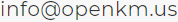
North America Headquarters:
- 5401 S. Kirkman Road. Suite 310, Orlando, FL 32819
Phone:
- +1 646 206 6071 (USA)
- +44 208 638 8114 (UK)
Headquarters:
- c/ Bunyola 13, 07004 Palma de Mallorca, Balearic Islands, Spain
- Phone:
- +34 605 074 544 (Spain)
North America: Please call +1 646 206 6071.
Office Hours:
Monday - Friday: 08:00 am - 17:00 pm EST for immediate assistance. Currently, it is Saturday 06:47 am in New York, USA.
Europe Spain: Please call +34 605 074 544.
Office Hours:
Monday - Friday: 09:00 am - 14:00 pm, 16:00 pm- 19:00 pm CET for immediate assistance. Currently, it is Saturday 12:47 pm in Palma de Mallorca, Spain.
OpenKM worldwide:
- Brazil: https://www.openkm.com.br
- Ecuador: https://www.openkm.ec
- France: https://www.openkm.fr
- Germany: https://www.openkm.de
- Greece: https://www.openkm.gr
- Hungary: https://www.openkm.hu
- Indonesia: https://www.openkm.id
- Italy: https://www.openkm.it
- Malaysia: https://www.openkm.my
- México: https://www.openkm-mexico.com
- Middle East: https://www.openkm.me
- North Africa: https://www.openkm.me
- North America: https://www.openkm.us
- Paraguay: https://www.openkm.com.py
- Poland: https://www.openkm.pl
- Portugal: https://www.openkm.pt
- Romania: https://www.openkm.ro
- Serbia: https://www.openkm.rs
- Spain: https://www.openkm.com