Be updated, subscribe to the OpenKM news
How to archive emails

Written by Ana Canteli on November 15, 2019
On many occasions, we find many emails, many of them dated, consuming more and more of the capacity of our account.
If we do not want to lose these emails and at the same time, keep the inbox clean and tidy, we can archive files and save them outside the mailbox so that users can access the archived items when necessary. Not surprisingly, in many countries, including ours, there is legislation that affects electronic communications, setting periods in which organizations have to store and guard such content, which in many cases have replaced the traditional postal mail or fax and it is the only documentary evidence of a fact or event.
If we use the Microsoft Outlook client, we have an outlook archive tool. This tool allows us to export all archived emails in Outlook as pst files, from the oldest to the date we indicate, storing them in an external hard drive or on our PC's hard drive, which will allow us to reduce the Outlook archive load and prevent the mailbox from being filled. But storing enterprise content on personal computers, scattered throughout the company, or in the hands of employees traveling or working from home may not be the best solution; since we are at the expense of what can happen with the devices.
Why archive emails?
In this sense, it is best to establish a centralized archive file so that the organization stores all the communications that employees share with themselves, with suppliers, customers, or stakeholders. In this way, if an incident occurs, the company will be able to carry out the necessary e-discovery activities, to retrieve the archived items that contain the required information.
The OpenKM document management system features an email archiving module. Both the administrator and the user can configure their email account in OpenKM.
It does not mean that you cannot continue using your e-mail account as you did until now. If you are used to working with Outlook, you can continue to do so. And if you wish, thanks to OpenKM’s Addin for Microsoft Outlook, you can make use of the document management software from the Outlook client.
Benefits of email archiving
With OpenKM, any user can send emails, which are automatically archived in the document management system with all the information they contain. For example, you can attach a document to the e-mail, which is stored in the document management software as well. If you wish, OpenKM can replace the attachment with a link, a beneficial option in the case of large files, as it does not compromise the delivery of the e-mail to the recipient. When you receive a new email, you can decide to archive the item into the repository or select only the attachments. It is also possible to set the archival of emails in Outlook to be an automatic process.
In OpenKM, we can create filtering rules: depending on the sender, the recipient, the subject, or even the content. That is, we can archive files depending on whether an email contains specific values, or if the email includes what we are looking for, OpenKM identifies this and stores it in the archives folder of the DMS where the software applies the business process defined by the company — sending automatic notifications, assigning metadata groups, retention dates, disposition processes, and many other possibilities.
We can also always count on the active collaboration of the user. That is, when an employee selects one or more emails, they can use outlook manually and click on the OpenKM toolbar button to archive items, and a wizard can appear, allowing the user to add extra information, such as to which department it belongs, keywords and metadata groups. With automatic tasks, we can smoothly apply any OpenKM feature.
All the activities carried out will be audited in OpenKM, along with all the data that the organization or user wants. The document management system allows you to create reports on any aspect that is relevant to the entity, from the list of archived items that have been attached and shared with the recipients, to the assignment of contact forms to employees. All relevant information, such as when the task was made, when the employee accessed the email to answer the client, etc. can be included.
How to recover archived emails?
On the other hand, the OpenKM search engine is adapted to searching for archived emails in outlook. In advanced mode, the user can choose to search between documents, folders, records, or emails. And when you select this option, the search engine displays the search criteria of this content. That is, we can search for an email based on:
- sender
- recipient
- subject
Along with any other rules that apply: content (the body of the e-mail), notes, metadata, categories, relationships, attachments, date range, etc.
In the document management system, the user can see all the indicators of their activity highlighted: outlook archive, emails received, sent, which have attachments, etc.
Conservation periods and final disposal
Organizations must know the legal framework that affects them, to manage electronic communications as established by law.
In the USA, companies may be affected by a multitude of legal provisions, depending on the type of information they share via email or even their state. In 2006 the federal government expanded the definition of “document” to include all electronically stored information.
This post is not intended to be an exhaustive dissertation on the legal conditions to follow since even each sector presents its characteristics in terms of data protection. For example, If you’re part of a health care organization, you know that you should fulfill HIPAA regulations.
The OpenKM email archiving system helps organizations store emails with full integrity (including attachments) by meeting conservation, location, consultation, and security requirements. Also, OpenKM's granular security management allows email administration based on the required security (primary, medium, or high). On the other hand, thanks to the archiving plan of the document manager, the organization can manage the final disposition of emails, according to the law and without skipping any deadline.
If the company uses email to share accounting documentation, such as orders, delivery notes or invoices, the organization must take into account The Civil Rights Act of 1964 – along with the Americans with Disabilities Act and Age Discrimination in Employment Act passed later, among other legal provisions, each of which presents its conservation periods.
The same can happen if the company uses email to exchange labor documentation or contractual documentation (any document that shows an agreement, at least between two parties, is considered a contractual document).
Conclusion
Email is part of business processes; they are documentary evidence that attests to the activities of the organization. Sometimes we start a business process by phone and continue it by e-mail. They can be instrumental in case of litigation (a judge will admit them) since emails are files that allow establishing both the content and the time (when the e-mail was sent or received) and facilitate the traceability of the sender and receiver through email headers. The electronic signature is another functionality that applies to emails, allowing you to add a guarantee that demonstrates the reception and acceptance of the content, and prove that the email has not been modified since the signature.
As you can see, email is present in a multitude of scenarios, so it is essential to have software that allows the organization to save emails with the maximum security conditions, but at the same time guaranteeing access to such content when necessary.
Contact us
General inquiries
Email:
-
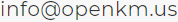
North America Headquarters:
- 5401 S. Kirkman Road. Suite 310, Orlando, FL 32819
Phone:
- +1 646 206 6071 (USA)
- +44 208 638 8114 (UK)
Headquarters:
- c/ Bunyola 13, 07004 Palma de Mallorca, Balearic Islands, Spain
- Phone:
- +34 605 074 544 (Spain)
North America: Please call +1 646 206 6071.
Office Hours:
Monday - Friday: 08:00 am - 17:00 pm EST for immediate assistance. Currently, it is Sunday 20:21 pm in New York, USA.
Europe Spain: Please call +34 605 074 544.
Office Hours:
Monday - Friday: 09:00 am - 14:00 pm, 16:00 pm- 19:00 pm CET for immediate assistance. Currently, it is Monday 02:21 am in Palma de Mallorca, Spain.
OpenKM worldwide:
- Brazil: https://www.openkm.com.br
- Ecuador: https://www.openkm.ec
- France: https://www.openkm.fr
- Germany: https://www.openkm.de
- Greece: https://www.openkm.gr
- Hungary: https://www.openkm.hu
- Indonesia: https://www.openkm.id
- Italy: https://www.openkm.it
- Malaysia: https://www.openkm.my
- México: https://www.openkm-mexico.com
- Middle East: https://www.openkm.me
- North Africa: https://www.openkm.me
- North America: https://www.openkm.us
- Paraguay: https://www.openkm.com.py
- Poland: https://www.openkm.pl
- Portugal: https://www.openkm.pt
- Romania: https://www.openkm.ro
- Serbia: https://www.openkm.rs
- Spain: https://www.openkm.com