Be updated, subscribe to the OpenKM news
Electronic document management system
 Written by Ana Canteli on September 01, 2017
Written by Ana Canteli on September 01, 2017
There is a lot of literature and marketing around concepts such as: electronic document management system, business content manager, document manager and electronic records management ... today we will try to define electronic document management systems, what characterizes them and why to choose one.
What is a electronic document management system ?
A electronic document management system is originally, a computer software to manage, store and control the workflow of electronic documents, images or paper documents digitalized through scanners.
According to ISO 12651-2 a document is defined as " recorded information or object which can be treated as a unit”. Document management is the way in which an organization manages the flow of documents of all kinds, allows to retrieve the information contained in them, determines how long documents need to be stored and delete those that are no longer useful; while retaining the most valuable documents.
Nowadays document management software offers the platform - adaptable to the size of the organization - that companies need, to respond to all the needs related to information management; without considering format, origin or source from which it comes, as a barrier.
Document management software allows you to:
- provides access to necessary information from a central access point.
- allows multiple users to access the same document simultaneously.
- eliminates the need to keep documentation in physical format.
that avoids the loss of time, productivity, and competitiveness linked to having to look for a specific document, among the filing cabinets, shelving and storage space.
A electronic document management system means professional growth
Today, most people do not understand why they have to devote time and energy to finding and working with paper information. In fact, if we think about it, it is this dynamic that keeps the manual labor alive - even among managers.
When we talk about work, time is money. The longer you spend involved in administrative activities associated with paper (send faxes, print documents to sign, search in filing cabinets ...) less you will be paid for the activities that truly define your position, and that detracts from your presence in the company; no matter how talented, potential, or motivated you are.
Entrust on document management, and to introduce the electronic document management system necessary and suitable for our business, can change not only the work environment, but also the professional path of the employees and the company position in the market.
The electronic document management system provides security
The electronic format has triggered the production of information and documentation to levels never seen before.
Managing the life cycle of all that information also means making it accessible, specifically to the people involved - thus avoiding security breaches.
OpenKM's electronic document management system offers 3 types of security filters at different levels:
- Only users with login and password will be able to access the document manager, and therefore to the information contained in it. The OpenKM electronic document management system allows you to integrate with third party databases, Active Director and / or LDAP, where the users of the company are centralized.
- Each user must have a profile assigned - according to their position within the company or in relation to their activities-. This will define the functionalities, privileges available and type of documentation to which they have access; once they are logged within the electronic document management system, to carry out their tasks.
- OpenKM security is managed at granular level. Different filters can be applied: group access (defined by department, position within the organization chart ...) or individual access; and enable or disable privileges (read, write, download, delete ... - the administrator can customize the list of privileges -) in the same way. This is applicable to any type of information - folder, document, email (including attachments) and records -.
Document control
In addition, the legal framework obligates many companies that work in certain industries to apply specific control over their documents. Accounting, food safety, medical devices, pharmacological products, health care, information technology ... are just a few examples of sectors where it is mandatory by law, have recorded the procedures, instructions and standards to be applied (which also change within legislation updates) in the company.
A electronic document management system is a management software that provides the necessary control over documentation and information in the following aspects:
- Security: Security is vital in document management. The OpenKM electronic document management system allows you to comply with the most demanding security policies, while facilitating the application and maintenance of them.
- Version control: the system must save and give access to the different phases through which the document has passed. Version control is useful for let run traceability over files that change over time or are updated; making possible to access previous stages or refer to previous versions. The OpenKM Document Management system offers from the "History" tab, access to the complete document lifecycle. It allows the download of previous versions, the restoration of different versions to the current one, and in addition, is able to detect the differences of content between versions. In this way we can see very easily which are the contributions of each author.
- System check-in check-out and lock. In order to register the versions it is necessary to be able to edit the documents from the electronic document management system. OpenKM's Live Edit system allows you to edit the files with the application that corresponds to them (it recognizes the extension of the file and subsequently opens the file within the suitable application), while registering the opening of the document in edit mode ( check- in). When the user wants to save the changes made on the document, the system registers them (check - out) and saves a new version of the document. The file has been accessible always for other users, preventing authors from overwriting each other. When the document has reached the final version, the user - with access to the functionality - can lock it. This ensures that it won’t be modified again.
- Audit: document management should allow us to carry out a reconstruction of the actions that have been carried out on a document. Since its inception - either from a document created within the electronic document management system, or introduced through digitization processes - to its final version, through its distribution or delivery. The OpenKM electronic document management system offers the "Activity Log" tab to access to the complete traceability of the file. In addition, the Administrator will have the opportunity to access in detail, everything happened within OpenKM, obtaining the information required, based on any criteria or interest.
Components of a good electronic document management system
Apart from offering us the necessary utilities to have centralized storage of documents and offer a central point of access to information; exercise adequate control and security to the documentation that we have inside the company. When choosing a electronic document management system, we must take into account other elements:
- Creation: the electronic document management system should allow us to create documents, both in electronic format, and accept the introduction of digitized documents. In this aspect, the OpenKM suite offers a scanner assistant, which facilitates the integration of the electronic document management system with the scanning devices.
- Capture: involves accepting and processing the information and documentation that goes into the electronic document management system through other sources, such as multifunction printers or scanners. OCR (Optical Character Recognition) engine integrated in OpenKM, allow you to capture the information contained in the documents, for later management and retrieval of documents, according to the interests and needs of the company.
- Integration: The document manager must offer facilities to integrate the manager to third applications, so that the system can obtain information from other programs, or feed those applications with information contained in the system. In this case the OpenKM electronic document management system offers SDKs for Java, PHP and .NET.
- Indexing: When a document enters the document management system, ideally the application have to identify the type of document, in order to classify it correctly and make proper use of the file. The indexing task is of vital importance when retrieving documents stored in the system. OpenKM uses a variety of features, from OCR to text extraction to allow the correct indexing of the documentation.
- Metadata: Basically, this is key information of a document. It may be contained inside (the bar code of a product) or it can be data related to the file (information stored in a database that informs about the origin, date of shipment, delivery ... data that does not appear explicitly in the document). The OpenKM document management system with the Metadata functionality allows the Administrator to create, update and manage the metadata that users need to carry out their work.
- Collaboration: At the basic level the document management system must allow the authorized user to access the document. The document must be protected from interference of other users while a colleague is working - editing - the file. OpenKM, thanks to its Live Edit editing system, allows a user to edit the document, while it remains accessible to consult its content. In addition, through the Chat feature, the tabs Notes, Preview, Forum - where users can share suggestions or ideas - or Wiki - where they can detail the bibliographic sources they are using – in the file Properties panel; they can maintain a constant communication channel with other users.
- Validation: It is the process that allows identifying the files that do not fulfill some criterion. Spelling mistakes, blank fields, damaged files ... In this aspect OpenKM, through the Automation feature, allows the application of procedures to documents; and in the event that some rule is not met, the software will deposit the defective documents in for example, a folder to which the validator is subscribed; ( in order to receive notifications whenever there is documentation).
- Workflow: The workflow engine allow you to build a workflow that makes possible to manage the documentation or information, so that all the requirements of the process are met. OpenKM offers an embedded workflow engine capable of supporting the most sophisticated business processes, while being easily integrated with other workflow solutions.
- Search: the document management system should allow to quickly find the information. OpenKM allows both the free-text search and the more sophisticated search of the file's metadata. In OpenKM you can search by: context - if the information is stored in the repository, or in personal documents, templates ... - by content - words contained in the body of the document - by name, by keywords, by author, by range of dates,by its location in the folder directory, by category, by type - document, folder, email, record - or by the file extension among other filtering fields. In OpenKM we can launch searches even for the notes added to the file. And by metadata, specific information contained or assigned to documents.
- Recovery: from a document stored in the document management system. Although the notion may seem simple, the work of recovering a digital asset can be complex. The simple search can allow the recovery of a specific document using a basic indexing. But to provide a more versatile recovery, the system must allow the user to find a document by partial data that fit with the file identifier, or metadata. This is the case of the OpenKM search engine, which through the search for content allows to return the document that responds to the words entered in the search engine
- Distribution: A document prepared for distribution must be in a format that can not be altered and ensure long term document access. In this aspect OpenKM allows the conversion of documentation to PDF, or any format that guarantees the integrity of the information.
- Publication: The making available to the public of a document, suppose that the file has been reviewed, and approved for that purpose; to avoid any inaccuracy or error that may affect the target audience. In this sense OpenKM, through the KCenter platform offers the ideal environment to make available to the general public and stakeholders (suppliers, customers, among other scenarios ...), the information they need in relation to products and services offered by the company.
- Replicate: When extracting information from the document manager, the system must provide it, in the format that allows it to be presented in the suitable way. OpenKM allows the preview of documentation in a neutral format from which the user can launch print jobs, while previewing the final result. On the other hand, the reporting engine supports the creation of custom reports in different extensions (PDF, CSV, text or Excel).
As you can see the concept of document management or content management, which is a term that has had some marketing success in recent years, has changed a lot since its inception; when what was asked for the program was storage, guarantee access to documentation and minimize physical storage. Today, electronic document management systems must not only satisfy these premises, but be prepared to serve as an information system to manage the daily work of users; provide the right environment to process the information and documentation they need, to develop their work and have the potential to adapt to different scenarios. For this reason, Open Source technology is a strategic element in companies, because it allows them to recover the investment and adapt ,in the long term, the chosen technology.
Contact us
General inquiries
Email:
-
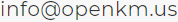
North America Headquarters:
- 5401 S. Kirkman Road. Suite 310, Orlando, FL 32819
Phone:
- +1 646 206 6071 (USA)
- +44 208 638 8114 (UK)
Headquarters:
- c/ Bunyola 13, 07004 Palma de Mallorca, Balearic Islands, Spain
- Phone:
- +34 605 074 544 (Spain)
North America: Please call +1 646 206 6071.
Office Hours:
Monday - Friday: 08:00 am - 17:00 pm EST for immediate assistance. Currently, it is Sunday 22:26 pm in New York, USA.
Europe Spain: Please call +34 605 074 544.
Office Hours:
Monday - Friday: 09:00 am - 14:00 pm, 16:00 pm- 19:00 pm CET for immediate assistance. Currently, it is Monday 04:26 am in Palma de Mallorca, Spain.
OpenKM worldwide:
- Brazil: https://www.openkm.com.br
- Ecuador: https://www.openkm.ec
- France: https://www.openkm.fr
- Germany: https://www.openkm.de
- Greece: https://www.openkm.gr
- Hungary: https://www.openkm.hu
- Indonesia: https://www.openkm.id
- Italy: https://www.openkm.it
- Malaysia: https://www.openkm.my
- México: https://www.openkm-mexico.com
- Middle East: https://www.openkm.me
- North Africa: https://www.openkm.me
- North America: https://www.openkm.us
- Paraguay: https://www.openkm.com.py
- Poland: https://www.openkm.pl
- Portugal: https://www.openkm.pt
- Romania: https://www.openkm.ro
- Serbia: https://www.openkm.rs
- Spain: https://www.openkm.com