Be updated, subscribe to the OpenKM news
Edocs electronic document management
 Written by Ana Canteli on 15 june 2018
Written by Ana Canteli on 15 june 2018
To be competitive in today's business world, companies need to manage their information in a secure and accessible way for day-to-day decision making. Because poor handling of paper documents or electronic filing can negatively affect productivity, customer satisfaction in the services offered and damage the coordination of staff.
It is a situation that is not born overnight. A challenge that is created little by little and from which almost no organization can escape. It starts with a set of emails, postal communications; a few delivery notes here, some invoices there and one day you find a lot of filing cabinets and boxes of folders full of paper documents that you have and that have countless paper files that contain the information you need. This clutter makes it infeasible or very expensive to find anything for which you are looking.
In the current globalized environment, the digital trend is no longer so much an option, but the norm and the organizations that want to remain in their sector of activity must adapt to the generalized preference of managing documentation and information in electronic format.
That's why document management systems, also known as eDOCS DM, is an excellent solution to ensure the efficient use of available resources concerning electronic document management. Access and maintenance of electronic files and records - data protection - or digitized documents and paper documents (through the scanner or other document capture or document imaging devices) to which search tasks can be applied.
The primary function of an electronic document management software is to provide the tools and functionalities necessary to sustain the flow of documents and information of the company.
A basic electronic document and record manager should provide at least the following elements:
- Security access: must be able to allow users entry to the system, only when they have credentials, so that the repository is protected from unauthorized access.
- Control of security: once the authorized user has accessed the document manager, the program must have the necessary functionalities to ensure that said user accesses the information and documentation that corresponds to it.
- Version controls: in its simplest version, it serves to promote electronic files to the status of an official document, understood as the online document that attests to an event or confirms the performance of an action.
- Metadata capture: the eDOCS document management software or record manager must allow the capture and electronic administration of high-value data linked to the file, depending on the interests of the organization.
- Context maintenance: when accessing the document manager, users enter a system in which events are developed based on defined parameters. The document management eDOCS must be able to maintain the procedures, protocols or norms of the organization exhaustively.
- Documentary policy application: it deals with the development and execution of all the instructions related to the management of documents and records manager within the company; from its creation or introduction in the document management eDOCS, through all the phases of its life cycle, to the final disposition, which can be the permanent conservation of the file or its elimination.
The OpenKM document management system offers an intelligent approach to the dilemma of electronic file management, electronic administration; document management policy applicable to company information - from the definition of conditions of use of electronic documents, through the management of business processes (workflow) privacy policy, to considerations related to technical standards, technical interoperability, etc.
To start the document management software thanks to its scanner client, it can be used as a tool for document scanning purposes, digitizing files and thus facilitate the transition from paper management to electronic management. The OpenKM scanner client allows the enterprise content system to work in tandem, with any digitalization device that follows the TWAIN protocol. On the other hand, the powerful search engine integrated into the document manager allows us to access any document based on a multitude of criteria.
The OpenKM information management software offers all the necessary functionalities to carry out the electronic document management policy of the company or public administration. It facilitates the application of all the tasks and functions of the personnel based on the organizational hierarchy, which does not intend to transfer the silos of information to the digital format if it does not comply with the legal, normative and organizational requirements of the organization in electronic format.
OpenKM is a web-based eDOCS document management systems, which works both online and offline, installed on the company's servers (OpenKM Professional) and also available as a service (OpenKM Cloud). It is a complete enterprise content management solution, which in addition to offering the most basic functionalities - cited above - offers, in turn, the following utilities:
- Storage: offers the possibility of creating a centralized repository for the company or public administration that wishes it, in such a way that it facilitates the control of multiplatform access of the users, and the audit of all the activities carried out within the manager's secure environment documentary film.
- Creation and editing: If one or several people are involved in the creation or modification of a document, How can you collaborate on those tasks? In OpenKM, only users with write privileges can create, upload or edit documents in folders or registers where by definition of security they can do so. Afterward, OpenKM's Live Edit editing system allows users to edit (check-out) the file using the appropriate program for it. Once the editing work has been carried out, the user can decide to upload the new version to the system (check-in). At that time you will have the possibility to send a notification to colleagues or affected people, about the changes introduced in the file. The Live Edit system of OpenKM protects the document from overwriting by other authors, without the file ceasing to be accessible to users who have access to it. In addition, version control of OpenKM - accessible from the History section of the document - allows users to access the full life cycle of the document; depending on the security, they will be able to see and even download different versions of the current one and also see the contributions of each author, comparing the versions of the file.
- Recovery: through the OpenKM search engine, users can find information, folders, records, documents of any kind and email (including attachments) based on several criteria, which can be used in isolation, or concatenated. Users can look for content based on free text search, or already in the advanced search mode based on the section in which it is stored (context). You can retrieve information based on terms that you remember are part of the body of a document (content). You can also search files based on the name of the document if you remember it, the title - an alternative name given to the file. Other criteria include keywords assigned to the document, the author, and the date range. The path of the file in which it is located can be a criterion for the search. Also the assignment of categories. The type of document (document, folder, email or record) can also be used as a criterion; thus, the typology of search results is limited. In the case of email, it allows you to search by the email address of the recipient's sender or subject. On the other hand, the file extension can also be defined in the search engine; as well as any note added by users. And finally, the search by metadata gives us the possibility to search for information or documentation in relation to high-value data, extracted from the document or linked to it, originated in the document manager. For example, the full date of creation or introduction in the system and the author; or that come from databases or third applications with which OpenKM eDOCS integrates, such as data entered by a client on a website or website which is integrated with the document manager.
- Classification: in the document management software, the company or public administration can import or create the taxonomy that most interests them. This allows us to organize the documentation and archive it in the most appropriate way. Also, the possibility of assigning categories in OpenKM gives us the possibility to navigate through the repository based on alternative criteria. - For example, the folder directory is organized by departments. Each department generates different types of documents: manuals, forms, delivery notes, invoices. In turn, they can serve different clients, or carry out various projects that are in other countries, etc. Imagine that one day we have a meeting with a partner in France. In OpenKM we would access the Categories menu, and by Region / Europe / France we would see all the documentation that we have related to the French partner. Which in turn can be served by several departments (the documentation would be stored in several repository locations, which we do not need know in advance) and we see all the information based on this complementary criterion.
- Security: the management of security in OpenKM eDOCS solution is robust and solvent for the conservation and protection of all the contents housed in the system. Security in OpenKM is managed in 3 levels or different layers. The first condition to access the document management solution is to have a username and password. If we do not have access credentials, it is not possible to log in. Then, depending on our profile and role within the organization, the interface of the system will be adapted to our needs and requirements - which may evolve over time. This makes it possible for the user to have access to the work areas and functionalities that he needs. Finally, security management at the granular level makes it possible to define security by the node. We can establish specific security for a folder, for example, that is visible to everyone. However, that specific subfolders will be invisible to most users. Only department managers can see all subfolders. Also, the fact of seeing a subfolder, or document, does not guarantee that the user or group of users can edit it. To do this, the user at the group or individual level must have the privilege of writing, and so on with different rights: removal, download and more. The OpenKM administrator can customize security management; By accessing the OpenKM Knowledge Center, the organization can complete and expand its installation using the suite of system programs. One of the resources allows you to customize security management at the granular level. Security is applied to the entire manager, including the search engine. In the OpenKM Knowledge Center, the administrator will also find the information that will allow him to manage the documentation that users can find through the search engine.
- Custody: OpenKM's document management system allows the development, implementation, and updating of the company or public administration's file plan that helps them decide which documents they must keep, for how long and how to proceed with the elimination if necessary.
- Distribution: OpenKM offers various communication and collaboration features that facilitate the daily work of the employees of the organization. To begin with, when a user creates a document in OpenKM, he/she has the possibility of sending a notification about this fact to users of the system, individually or as a group. The subscription service automatically makes users subscribed to any node in OpenKM, receive notifications when the node suffers any alteration. A user who edits a document or uploads a new electronic file to a folder does not need to send a notification when saving the latest version or uploading the document; the eDOCS electronic document management system already does it for him. All the information nodes in OpenKM have a property panel assigned to them. In it, users can find the Notes tab - in which they can insert any information they consider relevant -. In the Relationships tab, you can highlight the links that documentation in eDOCS electronic format maintains and develops within the document manager, and also define the type of relationship. It can be a bidirectional relationship (for example, a translation of a document, the English version is equivalent to the French version), a parent-child relationship (a delivery generates an invoice, the delivery notes are "parents" of the invoices) or a Group relationship (a set of documents is related to the same project). Moreover, through the Relationships tab, we can travel throughout the repository based on the relationships of the documents, which in turn can be archived on different routes within the same repositories. The Forum tab serves so that users can share opinions about the electronic file or ask questions. In the Wiki section, you will find the bibliographic or resource sources that are used to create the content of the document.
- Workflow: until recently it was considered an extra. Now almost all the document management systems that are pre-owned offer this key functionality for collaborative work. They are the ideal solution to the dilemma of how to coordinate the electronic exchange of different people or departments that participate in the creation or modification of a document. OpenKM eDOCS integrates with the workflow engine, which allows the definition of the most sophisticated workflows.
Document management systems must provide a platform, simple for the end user to use, but also easy to maintain for the technical staff of the organization. In this aspect the powerful API of the document manager, together with the SDK's in Java, PHP and .NET allows the integration of the OpenKM document manager in the company's software suite. It is a solution for document management and enterprise content that helps meet the requirements of the company's personnel or public administration while complying with regulatory and legal requirements. It is a versatile tool, with a transversal scope throughout the organization, that connects people and these with information.
Contact us
General inquiries
Email:
-
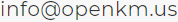
North America Headquarters:
- 5401 S. Kirkman Road. Suite 310, Orlando, FL 32819
Phone:
- +1 646 206 6071 (USA)
- +44 208 638 8114 (UK)
Headquarters:
- c/ Bunyola 13, 07004 Palma de Mallorca, Balearic Islands, Spain
- Phone:
- +34 605 074 544 (Spain)
North America: Please call +1 646 206 6071.
Office Hours:
Monday - Friday: 08:00 am - 17:00 pm EST for immediate assistance. Currently, it is Saturday 01:06 am in New York, USA.
Europe Spain: Please call +34 605 074 544.
Office Hours:
Monday - Friday: 09:00 am - 14:00 pm, 16:00 pm- 19:00 pm CET for immediate assistance. Currently, it is Saturday 07:06 am in Palma de Mallorca, Spain.
OpenKM worldwide:
- Brazil: https://www.openkm.com.br
- Ecuador: https://www.openkm.ec
- France: https://www.openkm.fr
- Germany: https://www.openkm.de
- Greece: https://www.openkm.gr
- Hungary: https://www.openkm.hu
- Indonesia: https://www.openkm.id
- Italy: https://www.openkm.it
- Malaysia: https://www.openkm.my
- México: https://www.openkm-mexico.com
- Middle East: https://www.openkm.me
- North Africa: https://www.openkm.me
- North America: https://www.openkm.us
- Paraguay: https://www.openkm.com.py
- Poland: https://www.openkm.pl
- Portugal: https://www.openkm.pt
- Romania: https://www.openkm.ro
- Serbia: https://www.openkm.rs
- Spain: https://www.openkm.com