Be updated, subscribe to the OpenKM news
Document scanning services

Written by Ana Canteli on March 01, 2019
The importance of scanning projects, or document imaging, should not be underestimated, as this technology strives to make information accessible so people can consult and use it. Any misidentified document can be wrongly archived in a file box or even lost. According to the latest statistics, finding documents poorly stored in a file cabinet can cost $122 per sheet or up to 20% of staff productivity.
Sometimes, for legal and regulatory content management reasons it is necessary to keep paper files for years. But most documents: invoices, delivery notes, commercial documents, and records can be easily digitized. Document digitization is the easiest way to get involved in digital transformation and adopt the paperless office in our business processes. By simply digitizing part of the document storage, we will increase efficiency and security.
Benefits of document digitization
The document scanning projects offer many advantages:
- Reduce the file space in your company: Utilizing a document imaging service means the substantial reduction of storage costs. Replace the files scattered throughout departments and boxes in the warehouse or offsite storage, by converting them to digitized information to free space for new uses and improve the order of the office.
- Cost savings: Reduce the costs of all kinds. In terms of human resources because the information in electronic format is easily accessible to all users, wherever they are. Savings in time because the staff does not have to order the files; or create photocopies to take to their office, which helps to reduce printing costs, the need of aperture cards or document shredding; something that aligns with the corporate social responsibility policy. Digitalization also saves the space used to archive physical documents nor do we have to look for new storage locations.
- Consolidation of the repository: Is another of the positive consequences of document scanning projects. When scanning paper documents, the physical repository is prepared so that duplicates and documents of low value are eliminated: drafts, documents supported on thermal paper, etc.
- Security: Document scanning services help to protect historical records - such as medical records - from deterioration due to continued manipulation. While the electronic document, the digital record, is accessible to users, the paper document is kept intact and available to the organization to meet their needs and federal government obligations. On the other hand, scanning medical records prevent loss due to destruction or loss of the original medical records that may be important, even irreplaceable.
To enhance and optimize the document imaging it is advisable to use a content management solution, something that can turn the document conversion process into a success story. With it, we can achieve many more activities and carry out more tasks in our paper scanning project. After scanning, we can apply text extraction, identification of document types, data capture, indexing, classification or category assignment, and other helpful functions to our business processes.
Advantages of a content management system in document scanning services
As we have said, a document management solution can help us maximize the performance of the records scanning service and our efforts towards digital transformation.
In any organization, the most important elements are the people, hardware and software used to meet our objectives, with the programs being the point of union among all of them, which provides the following benefits:
- Accessibility: thanks to enterprise content management software, electronic documents are accessible at all times, 24 hours a day while the originals are protected from the risk of loss or wear.
- Security: unlike a simple DigiTech system, electronic records management systems allow defining the applicable privacy policy: determining the users with the right to access the scanned documents, and under what circumstances they may access them (cookies policy).
- Consolidation of historical archives: the documentation, as proof of the business processes carried out by the company, must remain in its possession for as long as stipulated by the laws and regulations in force. A document management system, apart from allowing access to the records in safe conditions, allows all the efforts made to prepare the historical archive to be preserved over time; from discarding all the elements that are not documents - folders, classifiers, boxes, clips, staples - to providing an exhaustive and predetermined order to all the contents, which facilitates information management.
- Increase in productivity: apart from the fact that staff will be free from tasks associated with physical documentation (i.e., the use of aperture cards) - which will allow them to dedicate themselves to tasks of their professional profile. Document management systems also provide greater agility in the search and handling of information.
The OpenKM document management system has been successfully implemented in organizations of all types, from NGOs, through public administrations, educational institutions and companies from all areas of activity. With OpenKM the organization will have complete freedom to organize document scanning services. One of the strengths of OpenKM is that it can be integrated transparently with third-party applications; it does not present technological barriers to be integrated with any file digitization device, which facilitates the acquisition, implementation, and amortization of the project. In fact, the software provides its own scanner client whose only requirement is that the device follows the TWAIN protocol. And if this is not enough, the system includes SDKs in Java, PHP, and .NET that allow the creation of content between the document manager and the suite of the company's programs.
With regard to the preparation of a digital transformation project to move from document management on paper to electronic document management, there are several elements to be taken into account:
- Gather all the elements that are part of the repository and file of the organization. Discard all those elements that are not relevant to the company; duplicates, drafts, obsolete documents, etc.
- Scan all the documentation to pass it to digital format. In this sense OpenKM, thanks to the Zonal OCR engine can capture the information of the image and extract it as data. All the information extracted from the document can be used to search and find the business content. The manager can manipulate a multitude of digital formats if this is a limitation.
- Once scanned, index, classify and categorize the documentation.OpenKM serves to create an automatic index of the organization's repository based on its objectives and interests. In fact, the document management system allows finding the information, through several criteria simultaneously. For example, you can have the documentation organized in alphabetical order. Through the assignment of keywords, you can browse the repository based on the cloud of keywords used in the company. Or you can search for files by categories: department, document type, assignment, period, etc. You can even travel through the documentation based on the metadata groups linked to the contents.
- Using this information we can facilitate the centralized query. OpenKM offers a complete search engine that allows you to find any document based on minimum data. The document management system allows searches by free text. Even if we are wrong in the spelling of the word, the document manager can detect the error and suggest the correct term. The advanced mode offers many search parameters that can be used in parallel. You can search within the sections of the repository: main, personal documents, templates, e-mails (OpenKM can archive emails) and in turn search contents by name, title, keyword, language, user and date. The path where the digitized file is located, category, type of document, folder, e-mail, including the sender, recipient or subject of the email. You can also filter results based on the file extension, or even the notes. And in the same way that we can navigate through the repository depending on the metadata assignment, we can search the files based on these attributes. Metadata can contain information added to the file or be filled with information from document scanning.
With OpenKM any organization can, through the process of digitization, save space and time. A scanned or digitized document can be managed electronically thanks to the OpenKM workflow engine or manipulated through the automation or intelligent tasks implemented by the organization. Both are alternatives to maximize the efficiency of the entity's processes while minimizing human errors.
On the other hand, OpenKM's security management system at various levels offers global coverage to the contents of the organization. With the document manager, only authenticated users in the system can access the scanned documents. Then the organization, by the assignment of roles and profiles, will determine the conditions of access to the scanned documents. And the management of security at the granular level allows the flexible definition of the privacy policy and the use of scanned elements. With the OpenKM Kcenter platform, new applications can be created, with their own privacy policy and, for example, a portal for clients and suppliers, that provide them with a customized interface, a succession of screens designed to facilitate their tasks, etc. One more element that contributes to improving customer service and productivity perceived by all members of the business.
Contact us
General inquiries
Email:
-
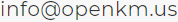
North America Headquarters:
- 5401 S. Kirkman Road. Suite 310, Orlando, FL 32819
Phone:
- +1 646 206 6071 (USA)
- +44 208 638 8114 (UK)
Headquarters:
- c/ Bunyola 13, 07004 Palma de Mallorca, Balearic Islands, Spain
- Phone:
- +34 605 074 544 (Spain)
North America: Please call +1 646 206 6071.
Office Hours:
Monday - Friday: 08:00 am - 17:00 pm EST for immediate assistance. Currently, it is Wednesday 13:05 pm in New York, USA.
Europe Spain: Please call +34 605 074 544.
Office Hours:
Monday - Friday: 09:00 am - 14:00 pm, 16:00 pm- 19:00 pm CET for immediate assistance. Currently, it is Wednesday 19:05 pm in Palma de Mallorca, Spain.
OpenKM worldwide:
- Brazil: https://www.openkm.com.br
- Ecuador: https://www.openkm.ec
- France: https://www.openkm.fr
- Germany: https://www.openkm.de
- Greece: https://www.openkm.gr
- Hungary: https://www.openkm.hu
- Indonesia: https://www.openkm.id
- Italy: https://www.openkm.it
- Malaysia: https://www.openkm.my
- México: https://www.openkm-mexico.com
- Middle East: https://www.openkm.me
- North Africa: https://www.openkm.me
- North America: https://www.openkm.us
- Paraguay: https://www.openkm.com.py
- Poland: https://www.openkm.pl
- Portugal: https://www.openkm.pt
- Romania: https://www.openkm.ro
- Serbia: https://www.openkm.rs
- Spain: https://www.openkm.com