Be updated, subscribe to the OpenKM news
5 Tips to Back Up Your Data and Keep It Safe

Written by Michael Gorman on June 12, 2020
We live in a world of digital data today, and an important task that many businesses have to ensure is that they keep their data safely with a document management plan. Designers generally tend to work with sensitive data. So, as a designer especially, in today’s world, you have a strong responsibility to protect your data. Data loss is an evil that is bound to prevail if you do not make appropriate plans to keep your information safe or ensure that your data is safe. But then, nobody wants you to make that beautiful design only to lose all our hard work to a natural disaster because you did not back up your data.
There are different types of storage and you can take advantage of them to keep your personal and business data safe. Here are 5 tips.
1. Use data backups that suits you best
There are a number of storage devices that you can use to backup different file types. Many companies tend to use one or more of the following five options. As a designer, it should work well for you too.
- Internal hard drives: This involves installing a hard drive in your computer. It could also be partitioning your hard disk to also function as an external drive for your backup data. This is a quick backup option, but should the hard drive or computer failure, you will lose your data.
- External hard drives: This is the use of a separate hard drive that will require you connecting it to your computer using a form of connection such as USB. These external hard drives allow you to save your data on a different drive from your computer hard disk. But it’s also susceptible to similar disasters as the internal disk.
- Removable media or drives: Typical examples of this storage type are USB drives, flash drives, and Bluray discs. These drives are good for transferring small files between computers or for instant backup for a work you are still working on. They are limited by the size of their storage, so, you might require multiple drives to back up a computer.
- Cloud storage: When you store your files in the cloud, it means that you are saving your file over the internet to your backup provider. Cloud storage provides you with an offsite location for storing your data. Cloud backups allow you to make disaster recovery of your data anytime, as long as you have an internet connection. You can set up your device to automatically backup your data to the cloud. The downside to this is that you require an internet connection to upload or access the file and backups are usually slow due to more bandwidth being used.
- Network-attached storage: This uses physical devices known as NAS devices with multiple slots for hard drives. Once this is connected to your network, it pools together the hard drives’ storage space and delivers it to the user. Network-attached storage is like combining cloud storage and external backup.
These are five options that you can explore for your business as a designer. It is best for you to figure out which one is the most ideal for you.
2. Have different backup locations
The different backup options can be narrowed down into 2 classes based on where the files are kept; onsite backup and offsite backup.
- Onsite backup can be kept in your office or around you and are used regularly. It includes NAS devices, USB stick, solid-state drive, etc.
- Offsite backups mean the backup solution is not in your office or around you. An example is cloud storage.
To be sure you have your data secured, back them up in different sites. Keeping them all on one drive is risky. You lose all your data if the drive is damaged. It’s more ideal to have both onsite and offsite data backup.
3. Be organized in arranging your files
It helps a lot to organize your data using different files and folders. If you have to do a lot of reviews like Kim Komando and people from NSBroker do, you will understand the essence of arranging your files neatly in folders and subfolders makes it easy for you to backup and recover appropriately. It is recommended that you have a naming system for different types of files and you put them in different folders. This saves time and makes backup easier.
4. Determine the files that need to be backed up
This might be a difficult thing to do, especially if you have a lot of designs and you just do not want to let any of them go. It might be tempting to save them all. But it is more ideal to select the ones that you need to back up to have a more efficient backup solution. This is the unstated first backup rule. Once you’ve backed up the selected files, an incremental backup can be created afterwards.
5. Automate your backup processes
Automating the backup process will save you a lot of time and stress. You can set your device to automatically back up to the cloud at particular intervals. You no longer have to worry then about remembering or forgetting to back your files up. But it is a good practice to check every now and then.
Conclusion
Beyond losing your data, which is your responsibility, you should also keep it from unauthorized access for the good of your business. Keep your cloud log in information to yourself. You can also use data encryption and two-way identification as other means of protecting your data if you must. You wouldn’t have a problem celebrating world backup day if you can keep your data secure.
Author's bio: Michael Gorman is a highly skilled freelance writer and proofreader from the UK. Being interested in everyday development, he writes various blog posts and discovers new aspects of human existence every day.
Contact us
General inquiries
Email:
-
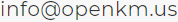
North America Headquarters:
- 5401 S. Kirkman Road. Suite 310, Orlando, FL 32819
Phone:
- +1 646 206 6071 (USA)
- +44 208 638 8114 (UK)
Headquarters:
- c/ Bunyola 13, 07004 Palma de Mallorca, Balearic Islands, Spain
- Phone:
- +34 605 074 544 (Spain)
North America: Please call +1 646 206 6071.
Office Hours:
Monday - Friday: 08:00 am - 17:00 pm EST for immediate assistance. Currently, it is Tuesday 08:06 am in New York, USA.
Europe Spain: Please call +34 605 074 544.
Office Hours:
Monday - Friday: 09:00 am - 14:00 pm, 16:00 pm- 19:00 pm CET for immediate assistance. Currently, it is Tuesday 14:06 pm in Palma de Mallorca, Spain.
OpenKM worldwide:
- Brazil: https://www.openkm.com.br
- Ecuador: https://www.openkm.ec
- France: https://www.openkm.fr
- Germany: https://www.openkm.de
- Greece: https://www.openkm.gr
- Hungary: https://www.openkm.hu
- Indonesia: https://www.openkm.id
- Italy: https://www.openkm.it
- Malaysia: https://www.openkm.my
- México: https://www.openkm-mexico.com
- Middle East: https://www.openkm.me
- North Africa: https://www.openkm.me
- North America: https://www.openkm.us
- Paraguay: https://www.openkm.com.py
- Poland: https://www.openkm.pl
- Portugal: https://www.openkm.pt
- Romania: https://www.openkm.ro
- Serbia: https://www.openkm.rs
- Spain: https://www.openkm.com