Be updated, subscribe to the OpenKM news
Online Document Management Tutorial For A Newbie

Written by Nancy Howard on December 03, 2021
Online document management is one of modern technology's best things. While it seems like a simple system, its usefulness can't be underrated. Having an easy-to-navigate database with all the documentation, customer feedback, profiles, data, etc., saves time, effort, and money and secures you from the risk of data loss.
Choosing and using a document management system may seem tricky if you're a beginner. But remember that everything comes with experience. Prepare to do some learning and practice a lot in your test document.
As you get used to the system, the use, and access to all files will be so easy that you'll do it automatically.
But first of all, let's answer some frequently asked questions.
What's Electronic Document Management?
It's a process of using software to store, categorize, customize, and distribute digital documents. These can be text documents or image versions of papers; check more here. It increases the efficiency of multiple processes within a business, including but not limited to:
- Helping customers
- Training employees
- Distributing information across teams
- Analysis, etc.
Say it would help if you found out the price for paid backlinks at the Adsy guest posting service you get for your website. You have the price list on the paper, somewhere in your drawer. But you put it there a month ago. Within 30 days, a hundred more paper documents have moved in and out of your drawers.
The chance of finding the correct sheet in seconds is close to zero.
But transfer it online, and all you'll have to do is search "backlink prices." In less than a second, your sheet will be hanging there in the results.
Electronic document management software is widely used in SEO management to store reports, analysis, essential metrics, and even cheat sheets.
Who's a Document Manager?
This is a person majorly responsible for the storage and organization of documentation. They edit projects, transfer data from paper to digital sheets, change authorization settings, direct projects, etc.
The array of responsibilities depends on the company a lot and the name of the occupation. Some call these people Project Managers, others -- document controllers. But one thing is clear -- you'll have to learn everything about document management systems to work with electronic files of any difficulty.
Now, let's start our brief guide to document management.
A Beginner's Guide to Document Management
We'll share general steps because every file system for managing documents is different. But there are straightforward ways as to how to harness each.
1: Choose a Document Management Software That Meets Your Needs
If your company hasn't already, choose software that fits all your requirements. If you can, suggest that particular software to your manager. There are certain features such system should have:
- Cloud storage: To share and process information most conveniently, you need cloud storage. It's not as limited as physical storage and offers additional security, excellent organization, and easy file sharing options (through a link, for example).
- When working with documents online, many repetitive tasks can be automated. File names creation, auto-saving, and other features can be automated without risk to the security of the legal information you store.
- Activity log: Being able to see the history of edits for every document is also very important. That's why the function of activity logs is essential. You need only the right people in the sheet, especially if it comes to legal digital documents.
- The system options have to offer high-level security from document creation to its long-term storage. Competitors and hackers should never gain access to your cloud since confidential information may be stored there.
- Centralized workspace: Records management is a team process. Different people from different locations should work together remotely in a centralized workspace that is convenient for everyone.
Knowing the main features of a good product will help you realize its efficiency and the effort you will need to learn how to use it.
2: Read the User Manual Very Carefully
Before creating any projects document, read the manual. Usually, all the essential functions are described and explained there. Besides, if you use Google Docs, for example, there's plenty of information online, including the official manual by the corporation.
There should also be an option of contacting the developer to find out additional info, but this is when you have serious issues with their software.
3: Find an Online Course to Help Yourself Out
The best way to harness any document storage and management program is to get a course. If your company can't pay for one or you don't want to invest in the matter, OpenKM Academy offers lots of free courses that will help you start.
You'll learn about every tool and operation possible during a course when you implement documents within the program.
In a month or so, you'll become fluent and will be ready to take on your job entirely.
4: Create a Test Document
Create a test document where you can train to use all the functions of the DMS. You'll need it during learning and for future uses when new features come out or when you have to use functions you don't have much practice with.
Make sure only you have access to it, or ask a friend or another close person to help you practice authorizing other people to the papers.
To Summarize
Companies worldwide are dealing with enormous amounts of data: contracts, policies, customer information, and databases, processes, workflows, to name a few. Avoiding technological advances that can help you not only store but categorize those documents and make them customizable is a true crime.
Save time and effort and get a document management system. You can use well-known ones like Google Docs or purchase a subscription from a business that has software suitable for your particular purposes.
Learning isn't that difficult and is worth it. And it's not that you have to go through this alone. Many free courses will help you figure any software out.
Author's bio: Nancy P. Howard has been working as a writing expert at outsourcing photoretouchingservi
Contact us
General inquiries
Email:
-
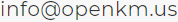
North America Headquarters:
- 5401 S. Kirkman Road. Suite 310, Orlando, FL 32819
Phone:
- +1 646 206 6071 (USA)
- +44 208 638 8114 (UK)
Headquarters:
- c/ Bunyola 13, 07004 Palma de Mallorca, Balearic Islands, Spain
- Phone:
- +34 605 074 544 (Spain)
North America: Please call +1 646 206 6071.
Office Hours:
Monday - Friday: 08:00 am - 17:00 pm EST for immediate assistance. Currently, it is Saturday 11:12 am in New York, USA.
Europe Spain: Please call +34 605 074 544.
Office Hours:
Monday - Friday: 09:00 am - 14:00 pm, 16:00 pm- 19:00 pm CET for immediate assistance. Currently, it is Saturday 17:12 pm in Palma de Mallorca, Spain.
OpenKM worldwide:
- Brazil: https://www.openkm.com.br
- Ecuador: https://www.openkm.ec
- France: https://www.openkm.fr
- Germany: https://www.openkm.de
- Greece: https://www.openkm.gr
- Hungary: https://www.openkm.hu
- Indonesia: https://www.openkm.id
- Italy: https://www.openkm.it
- Malaysia: https://www.openkm.my
- México: https://www.openkm-mexico.com
- Middle East: https://www.openkm.me
- North Africa: https://www.openkm.me
- North America: https://www.openkm.us
- Paraguay: https://www.openkm.com.py
- Poland: https://www.openkm.pl
- Portugal: https://www.openkm.pt
- Romania: https://www.openkm.ro
- Serbia: https://www.openkm.rs
- Spain: https://www.openkm.com